Jitsi Meet is an open source project that allows easy and secure video conferences.
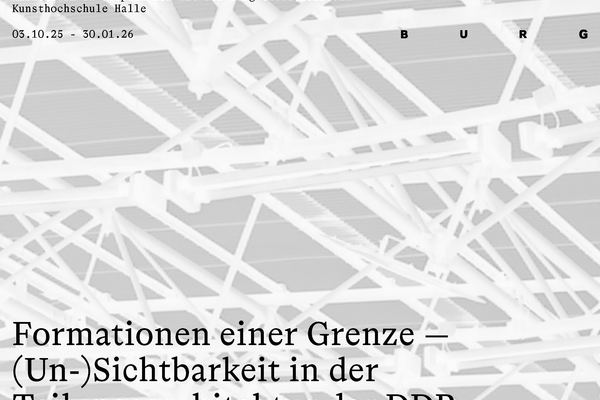
Jitsi Meet is an open source project that allows easy and secure video conferences.
BURG operates its own Jitsi. Meet servers for video conferences at meet.burg-halle and also at meet2.burg-halle. The data generated during a conference with Jitsi is stored within BURG and deleted after the conference has ended.
What is it for?
Jitsi Meet is a data and privacy friendly tool that can be used for free video conferences. The number of participants per session is limited to a maximum of 50 people, although Jitsi Meet is recommended for much smaller groups. For larger video conferences, we recommend Google Meet (included in the Burg G Suite). Jitsi Meet is recommended for seminar groups, short discussion groups and small events. It is also possible to record sessions. To do this, Jitsi must be used in the Google Chrome browser. Data security is guaranteed by the fact that all information is stored on the BURG server and the connection between participants is encrypted end-to-end.
For whom?
Jitsi can be used by members of the BURG as well as external guests.
How does it work?
Jitsi can be used without login through the web browser. A web browser based on Chrome (Google Chrome or Chromium) is recommended. Jitsi Meet can also run as an app. A free download is available via App Store, Google Play or F-Droid.
At meet.burg-halle and meet2.burg-halle users can define a meeting name and start a session. Participants can then be invited to the meeting via the generated link. The video conferences are initially accessible to everyone, but can be restricted by adding a password.
Further help on installing and organising video conferences can be found in the official documentation.




![Alfred Stieglitz, Georgia O’Keeffe – Hands, 1919. Gelatin silver print, 9 7/16 x 7 1/2 inches. Georgia O’Keeffe Museum, The Georgia O’Keeffe Foundation. [2003.1.4]](https://www.burg-halle.de/home/_processed_/c/3/csm_475209_06d2a9500d.jpg)



