Tools and tricks that facilitate digital teaching and exchange formats.

Tools and tricks that facilitate digital teaching and exchange formats.
To a large extent, our teaching cannot be digitally reproduced. Moreover, not every teacher or student will have the time, technological knowledge or sufficient infrastructure (WLAN access, data volume) to participate fully in teaching via digital communication channels.
In the development and conception of digital teaching it should be taken into account that is as inclusive as possible. A critical commentary on this by the US-American sociologist Rebecca Barnett-Fox.
Nevertheless, we have provided here a first overview of existing tools and infrastructure at BURG, which could be helpful in setting up an online learning environment. This page will be continuously updated.
Status: 26.05.2020 (Jonas Hansen)
The BURG has installed its own cloud on the data centre's server at https://box.burg-halle.de. This is still in the test phase, but is already fully functional. A regular backup of the data takes place. However, the data centre can only provide limited support in the event of problems. An installation of further functions (apps) is currently not possible.
What for?
The BURG BOX can be used, for example, as a common seminar folder for filing and sharing documents.
How?
The BURG Box is based on the standard cloud solution NextCloud. The official documentation can be found here. We will update further help and tips under the following link.
For whom?
Usable by all members of the BURG
Login
Log in with the st-number (students) or the BURG account (staff members; like WLAN) and BURG password. Administrative staff can obtain access on request from the computer centre.
The BURG operates its own Jitsi.Meet server for video conferences at https://meet.burg-halle.de
For what?
Jitsi Meet is an open source project that allows anyone to start or participate in a simple and secure video conference. A number of participants of up to 50 people is possible, but Jitsi Meet is rather recommended for smaller groups. For larger video conferences we recommend Google Meet (BURG G Suite).
How?
On https://meet.burg-halle.de a freely selectable name of a meeting can be defined and a session can be started. Participants can then be invited via the link generated in the browser. The video conferences are initially open, accessible to everyone, but can also be closed after entering a password.
Participation via a web browser (Chrome or Chromium or Firefox is recommended), app (Android PlayStore, F-Droid / Apple App Store) or desktop application (link) is possible.
The use of headphones is recommended to avoid audio feedback.
For whom?
Can be used by all members of the castle as well as external guests.
Login
No login is necessary.
The BURG operates its own Rocket.chat server at https://chat.burg-halle.de to support internal communication.
For what?
The BURG Chat can be used as a uniform communication tool for agreements, organisation, chatting or support participants* among each other. As a replacement for WhatsApp and other external messangers.
The Rocket.Chat Desktop Apps for Windows, macOS and Linux are avaible here. Mobile Apps Rocket.Chat for Android and iOS are avaible at Google Play and in the App Store. Further help is listed in the documentation.
For whom?
Can be used by all BURG members who are registered in the BURG BOX.
Login
User authentication and login is done via the BURG BOX.
In principle, it is possible to access computers, servers and folder structures in the university network from outside via a so-called VPN tunnel.
For whom?
For use by professors and teaching and administrative staff.
Login
A login is set up in the computer centre on request.
The BURG has a Google Pro account. Google assures a DSGVO-conform handling of data and user data. The account includes a variety of services. In order to save data, services should be used here that are not possible with our own BURG BOX.
What for?
How?
After registered users have started a video conference, non-registered users can be invited to the video conference via a link. Participation is possible via a web browser (Chrome, Firefox, Edge or Safari) on the PC or via an app (iOS, Android). The use of headphones is recommended to avoid audio feedback.
For more help with video conferencing via Google Meet, please refer to the official documentation at https://support.google.com/a/users/answer/9282720?hl=de.
For whom?
Usable by all members of the castle. Anyone can participate, even without registration and without a Google Account. To start a conference or create a document, however, registration by the data center is required. Accounts are only available in limited numbers.
Login
A Google Pro account is available on request for professors and teaching staff as well as for administration by the computer centre.
For what?
For whom?
Callable by all BURG members. Can be uploaded by trained Internet editors of the BURG.
Login
Trained Internet editors can obtain the login from the BURG press office.
A list of further free and open programs and tools is to find under the following Link .


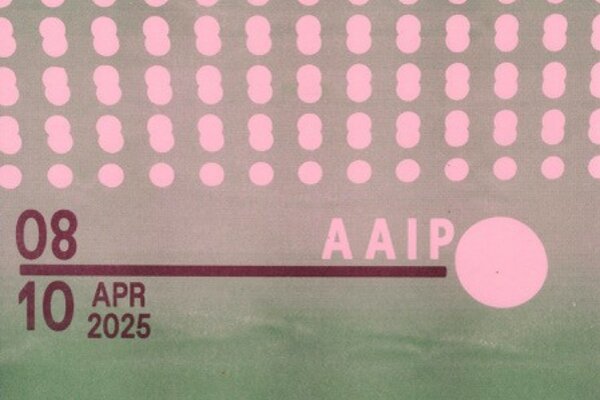

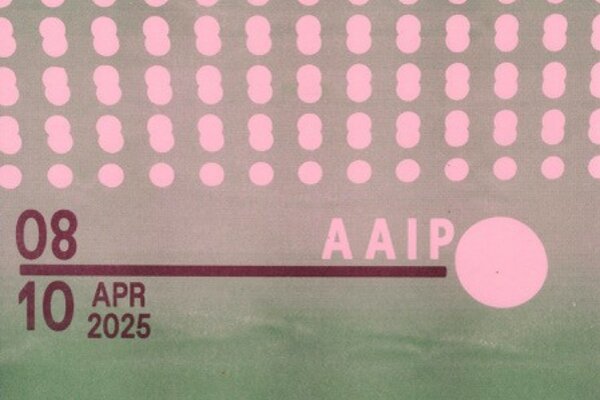




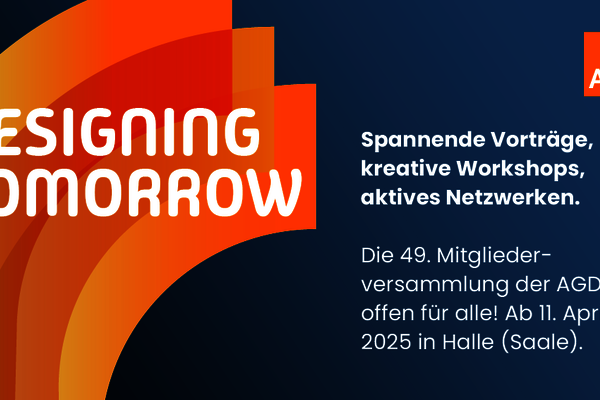
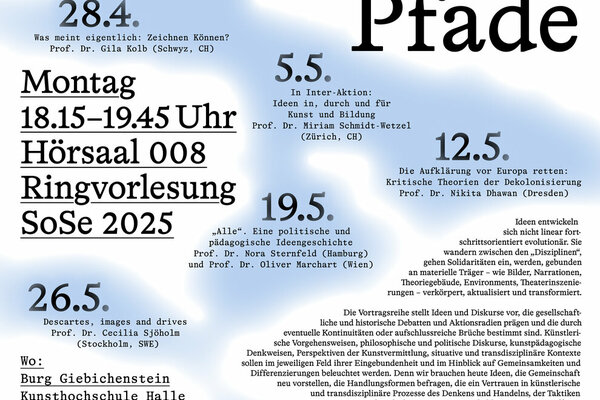
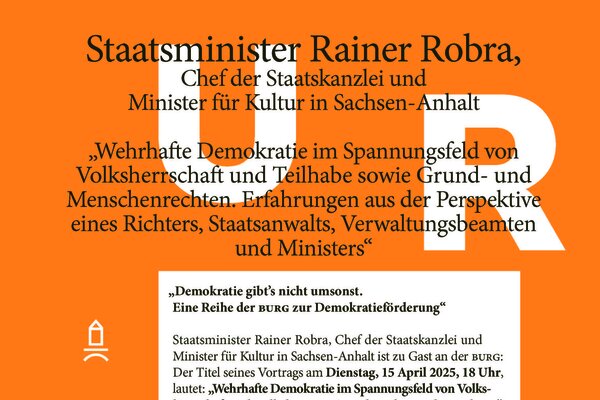





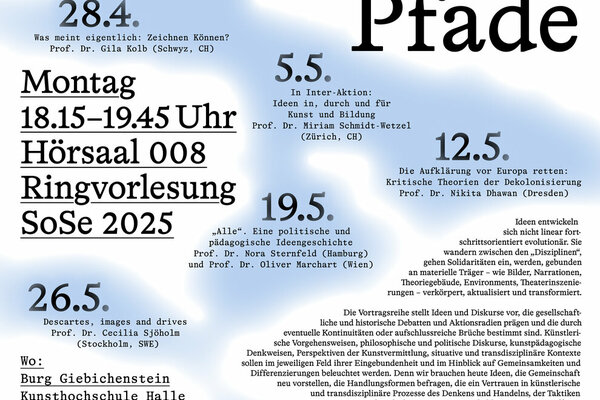
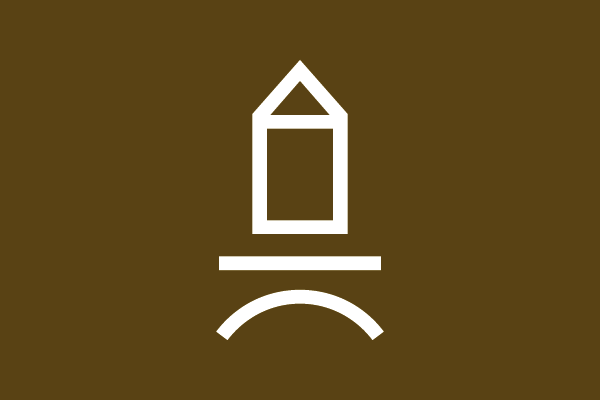
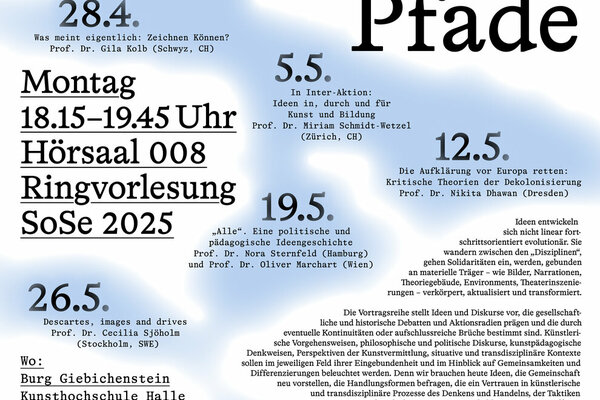



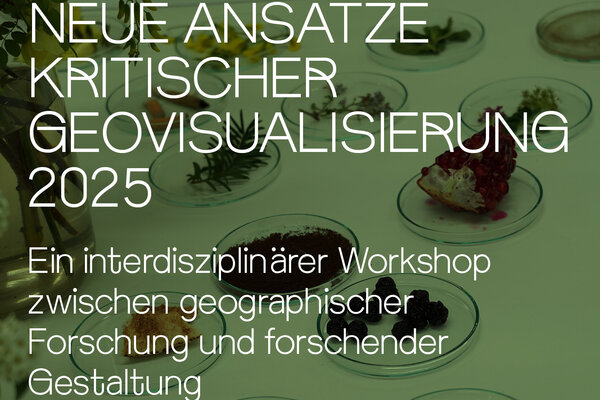
Kristin Wildenhain
Advisor to the Chancellor
Coordinator of the crisis team
T +49 (0)345 7751-514
Questions and answers concerning the courses of study
Questions and answers concerning semesters abroad
Questions and answers concerning the aptitude test